
- Pankaj
- October 8, 2024
- No Comments
Relocating your office can feel overwhelming, especially when you think about moving furniture, equipment, files, and more. However, with careful planning and organization, your office relocation can be smooth and stress-free.
This complete guide will walk you through the steps to make sure your office move is well-organized, helping you avoid mistakes and get your business back up and running quickly.
Why Organizing an Office Move Is Important
Office relocation can disrupt your business operations, but with the right strategy, you can minimize downtime. Moving to an office involves more than just packing things up – you need to manage employees, equipment, technology, and important documents. By staying organized, you can ensure that everything runs smoothly, and your team can settle into the new space quickly.
Step 1: Plan Early and Set a Timeline
The key to a successful office move is starting early. Ideally, you should begin planning the move 3-6 months before the actual moving day, depending on the size of your office. Create a timeline that includes important tasks and deadlines. This will help you stay on track and prevent last-minute stress.
Things to Include in Your Timeline:
- Select a moving company.
- Set a moving budget.
- Notify employees and clients about the move.
- Update your address and notify vendors.
- Arrange for internet and utility setup at the new location.
- Create a packing schedule.
Tip: Break the timeline into smaller tasks so you can easily monitor progress.
Step 2: Set a Budget
Moving an office can be expensive, so it’s important to set a clear budget. This will help you control costs and avoid unexpected expenses. Your budget should cover:
- Moving company fees
- Packing supplies (boxes, bubble wrap, labels)
- New furniture or equipment (if needed)
- Cleaning services for the old and new office
- Any necessary repairs or upgrades at the new office
Tip: Get quotes from several moving companies before making your choice to ensure you’re getting a fair price.
Step 3: Hire a Reliable Moving Company
One of the most important decisions during an office relocation is hiring a reliable moving company. You’ll need movers who specialize in office relocations and can handle large furniture, sensitive equipment, and important documents.
Questions to Ask Moving Companies:
- Are you licensed and insured?
- Do you have experience with office moves?
- What services do you offer (packing, unpacking, disassembling furniture)?
- How do you handle sensitive items like computers and servers?
- Can you provide references or reviews?
Tip: Read online reviews or ask for recommendations from other businesses to find a trusted moving company.
Step 4: Create an Office Inventory
Before you start packing, make a detailed inventory of everything in the office. This list will help you stay organized during the move and ensure that nothing gets lost. You can divide the list into categories, such as:
- Furniture (desks, chairs, filing cabinets)
- Technology (computers, printers, servers)
- Office supplies (stationery, binders)
- Important documents (contracts, client files)
Tip: Label all boxes with their contents and the department or room they belong to in the new office. This will make unpacking easier and quicker.
Step 5: Assign Roles and Communicate with Your Team
Involving your employees in the moving process is essential. Assign roles to different team members to help with specific tasks like packing, organizing files, or coordinating with the moving company. Clear communication is key, so make sure everyone understands their responsibilities.
What to Communicate with Your Team:
- The moving timeline
- Their individual roles in the move
- Any changes in daily work schedules due to the relocation
- New office layout and seating arrangements
Tip: Regularly update your team on the move’s progress so everyone is on the same page.
Step 6: Clear Out and Eliminate Unneeded Things.
Moving is the perfect time to get rid of things you no longer need. Go through old files, outdated office supplies, or broken furniture and decide what to keep, donate, or throw away. This will reduce the amount of stuff you have to pack and make the new office feel less cluttered.
Steps to Declutter:
- Shred or recycle old paperwork that’s no longer needed.
- Donate furniture or equipment that is still in good condition but not needed.
- Dispose of any broken or outdated equipment properly.
Tip: Encourage your employees to declutter their own desks or workstations, so they only take what they need to the new office.
Step 7: Pack Smart and Stay Organized
Packing is one of the biggest tasks in an office relocation, but if you stay organized, it won’t be as stressful. Here are some tips to make packing easier:
Tips for Packing:
- Label everything: Write down the contents of each box and where it belongs in the new office.
- Use color codes: Assign a color to each department or room. For example, use blue labels for the accounting department and red labels for marketing.
- Pack important documents separately: Keep all important papers, contracts, and client files together and pack them in clearly labeled boxes.
- Wrap electronics carefully: Computers, printers, and other equipment should be packed with care. Use bubble wrap and pack cables and accessories separately but label them to avoid confusion later.
Tip: Make sure your employees take personal belongings home before the move so they don’t get mixed up with office items.
Step 8: Plan Your Technology Setup
Moving your office technology, including computers, phones, and the internet, is one of the trickiest parts of relocation. You’ll need to plan carefully to avoid any disruptions to your business. Contact your IT department or service provider to help you with this process.
Things to Consider:
- Back up all important data before the move.
- Pack computers, printers, and other technology securely.
- Arrange for internet and phone installation in advance at the new office.
- Set up a plan for reconnecting servers and other critical systems on moving day.
Tip: Create a checklist for setting up your IT systems to make sure everything works properly on the first day in your new office.
Step 9: Notify Clients, Vendors, and Service Providers
Before your office moves, you’ll need to inform everyone about the change. This includes clients, vendors, and service providers (such as internet, electricity, and water). Make sure they know your new address and the exact date of the move.
Who to Notify:
- Clients and customers
- Vendors and suppliers
- Banks and financial institutions
- Utility companies (electricity, water, gas, internet)
- Post office for mail forwarding
Tip: Update your company’s address on all marketing materials, websites, business cards, and social media platforms.
Step 10: Prepare the New Office
Before moving day, make sure the new office is ready to go. Check that all necessary utilities like electricity, internet, and water are working. It’s also a good idea to visit the new office in advance to make sure the layout is correct, and everything is in place.
Things to Check at the New Office:
- Is the internet and phone line set up?
- Is the office clean and ready for employees?
- Are there enough power outlets and space for all your equipment?
- Have you finalized the seating arrangement?
Tip: Bring in cleaners before your employees arrive to ensure the space is fresh and ready for work.
Step 11: Move Day Coordination
On moving day, it’s important to have someone in charge of overseeing the move. This person should coordinate with the moving company and make sure that everything is packed, loaded, and transported safely. At the new office, they should also help direct the movers on where to place items.
Tasks for Moving Day:
- Make sure all items are labeled and ready for the movers.
- Double-check that all important documents and equipment are accounted for.
- Oversee the unloading process at the new office and guide movers on where to place furniture and boxes.
Tip: Keep a checklist to track everything being moved and make sure nothing gets lost.
Step 12: Unpack and Settle In
Once you’ve arrived at the new office, the next step is unpacking and setting up. Start with the most important areas, like desks, computers, and common areas. Organize each department’s boxes in their respective areas to make unpacking easier.
Tips for Unpacking:
- Unpack essential items first, such as computers, phones, and documents.
- Involve your employees in unpacking their own workstations.
- Set up common areas, like the kitchen or meeting rooms, once the important areas are done.
Tip: Take your time unpacking and organizing to avoid clutter and confusion.
Step 13: Review and Celebrate the Move
Once the move is complete and your office is set up, take time to review the process. Check if there were any issues during the move and how they could be avoided next time. Don’t forget to celebrate the successful move with your team! You can host a small office party or lunch to welcome everyone to the new space.
Tip: Use feedback from your employees to improve future office relocations.
Conclusion
Moving your office doesn’t have to be stressful if you stay organized and plan. By following this complete guide, you can make sure your office relocation goes smoothly, minimizing disruptions to your business and ensuring a quick and efficient transition to your new space.
Remember, the key to a successful move is early planning, clear communication with your team, and hiring reliable professionals to help you along the way. With these tips, your office move will be a success, and you’ll be settled into your new workspace in no time.








Leave A Comment